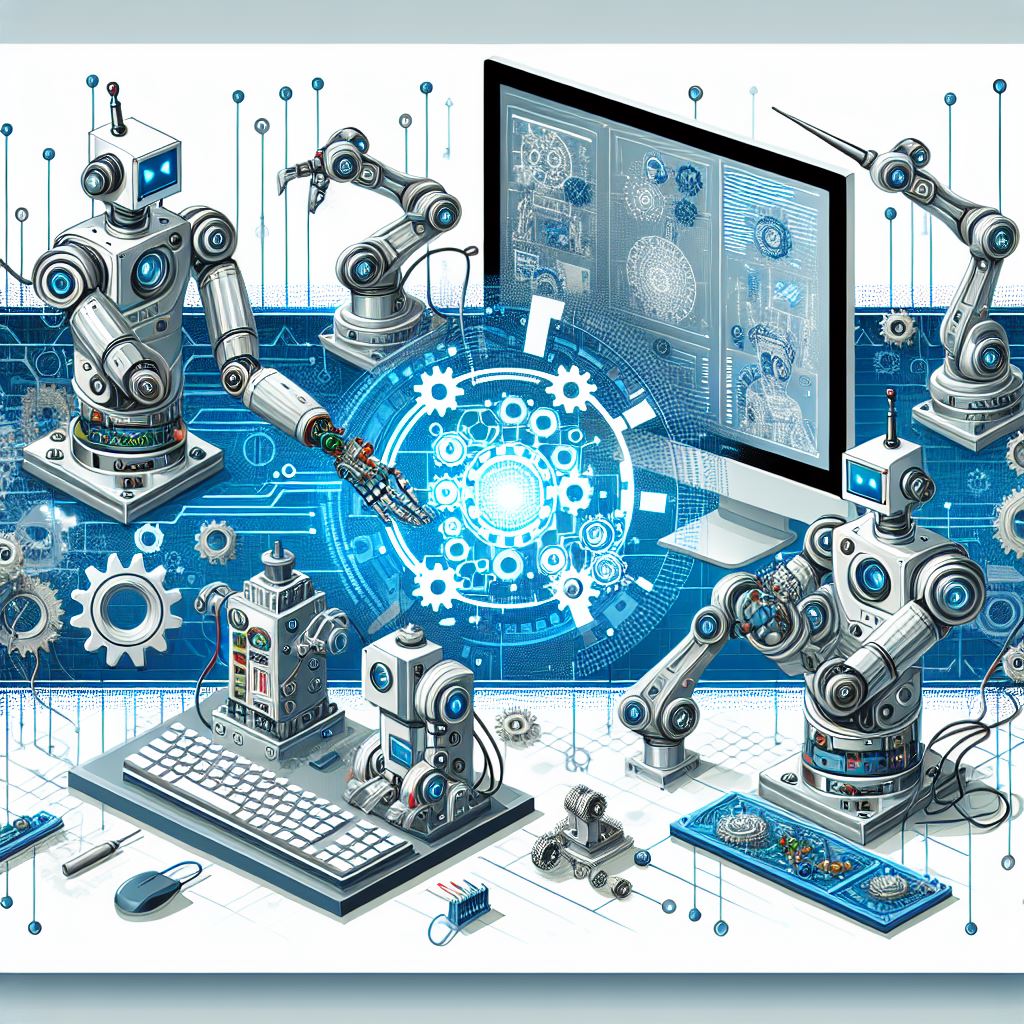Are you looking to level up your Robotic Process Automation (RPA) skills? Whether you’re a beginner or a seasoned developer, mastering UiPath Studio is essential for creating efficient and scalable automation solutions. UiPath Studio is one of the most powerful RPA tools on the market, enabling businesses to automate repetitive tasks, enhance productivity, and optimize workflow efficiency.
In this blog post, we’ll share essential tips and tricks to help you become a UiPath Studio pro. By applying these strategies, you’ll be able to build more robust automation solutions and improve your overall development process.
1. Understand the UiPath Studio Interface
Before diving into the more advanced features of UiPath Studio, it’s crucial to get familiar with its interface. UiPath Studio comes with a variety of panels that help you design, test, and debug automation workflows. Here are the key components you should know:
- Ribbon: Contains essential commands such as saving workflows, publishing projects, and managing the robot execution.
- Activities Panel: A collection of pre-built automation actions like “Click,” “Type Into,” and “Assign,” which can be dragged and dropped into your workflows.
- Project Panel: Displays all the files and assets within your project.
- Output Panel: Provides real-time logs, error messages, and debugging information during execution.
Spend time exploring the interface and customizing it based on your preferences. This can significantly improve your workflow and productivity.
2. Use Variables and Arguments Wisely
A strong understanding of variables and arguments is crucial for creating dynamic automation processes in UiPath. Here’s how you can use them effectively:
- Variables: Use variables to store data values like numbers, strings, or collections during runtime. Define them at the beginning of your workflow for better organization.
- Arguments: These are used to pass data into and out of workflows. Arguments are essential when creating reusable components or working with multiple workflows within a project.
By clearly defining your variables and arguments, you’ll create more flexible and modular automation solutions that are easier to maintain and update.
3. Leverage Reusable Libraries and Custom Activities
One of the great features of UiPath is the ability to create reusable libraries and custom activities. These are especially useful when automating complex tasks or working on large-scale projects.
- Reusable Libraries: UiPath allows you to create custom libraries that contain your frequently used workflows and automation processes. By packaging these workflows into libraries, you can reuse them across multiple projects, saving you time and effort.
- Custom Activities: If you have specific tasks that require advanced functionality, you can create custom activities using C# or VB.NET. This allows you to extend UiPath’s capabilities and meet the specific needs of your automation tasks.
4. Master Debugging and Logging
Debugging is an essential skill for any developer, and mastering UiPath’s debugging tools can save you hours of frustration. Here are some tips:
- Breakpoints: You can set breakpoints within your workflows to pause the execution at specific points. This helps you inspect variables, check control flow, and identify errors before continuing.
- Step Into/Step Over: Use the “Step Into” and “Step Over” options to navigate through your workflow during debugging. This allows you to analyze the flow of execution line by line.
- Logging: Use the Log Message activity to log critical information such as variable values and execution steps. This helps to trace issues in your workflows and ensure smooth execution.
Investing time in learning UiPath’s debugging and logging features will save you time and reduce errors, especially when working on complex automations.
5. Utilize UI Automation Best Practices
UI automation is a significant part of most RPA projects. However, it can be tricky if not done properly. Here are a few tips to improve the accuracy and reliability of your UI automation:
- Use Reliable Selectors: Always try to use the most stable and unique selectors for UI elements. Avoid relying on fragile attributes (like “ID” or “Class”) that may change dynamically. Instead, use more stable attributes like “aaname” or “innerText.”
- Anchor Base: If you’re automating complex web pages or applications where selectors frequently change, use the Anchor Base activity. It allows you to create more flexible and stable selectors by anchoring a UI element next to another stable element.
- Timeouts: Always set appropriate timeout values for UI activities. This ensures that the robot doesn’t hang indefinitely if an element isn’t found within the expected timeframe.
By using these best practices, you can significantly improve the reliability of your UI automation processes.
6. Take Advantage of Orchestrator for Deployment
UiPath Orchestrator is a powerful tool for managing, monitoring, and deploying robots in production environments. Here’s how to take full advantage of it:
- Publish to Orchestrator: Once your workflow is complete, publish it to UiPath Orchestrator for centralized management. This allows you to deploy the automation across multiple machines and robots easily.
- Robot Management: Through Orchestrator, you can schedule, monitor, and control robots in real time. This is critical when working in large environments with multiple robots performing different tasks.
- Logging and Insights: Orchestrator provides detailed logging and insights, which helps you track robot performance and identify issues quickly.
By leveraging Orchestrator, you can scale your automation processes across your organization seamlessly.
7. Explore AI and Machine Learning Capabilities
Incorporating Artificial Intelligence (AI) and Machine Learning (ML) into your RPA workflows can significantly enhance their capabilities. UiPath integrates AI and ML into its platform, allowing you to create more intelligent automation solutions. Some tools to explore include:
- AI Fabric: A UiPath service that allows you to deploy and manage machine learning models within your workflows.
- Document Understanding: Use this feature to process structured and unstructured data, enabling automation of document-heavy workflows like invoices, contracts, and emails.
By using AI in your RPA workflows, you can automate processes that were once too complex for traditional rule-based automation.
Conclusion
Mastering UiPath Studio is a continuous process, but by applying these essential tips and tricks, you can accelerate your learning and create powerful RPA solutions. Whether you’re automating simple tasks or developing enterprise-grade automation processes, these best practices will help you achieve higher efficiency and reliability in your projects.
If you’re ready to dive deeper into RPA development and need expert guidance, consider partnering with a professional RPA development service. With the right expertise, you can unlock the full potential of UiPath and revolutionize your business processes.